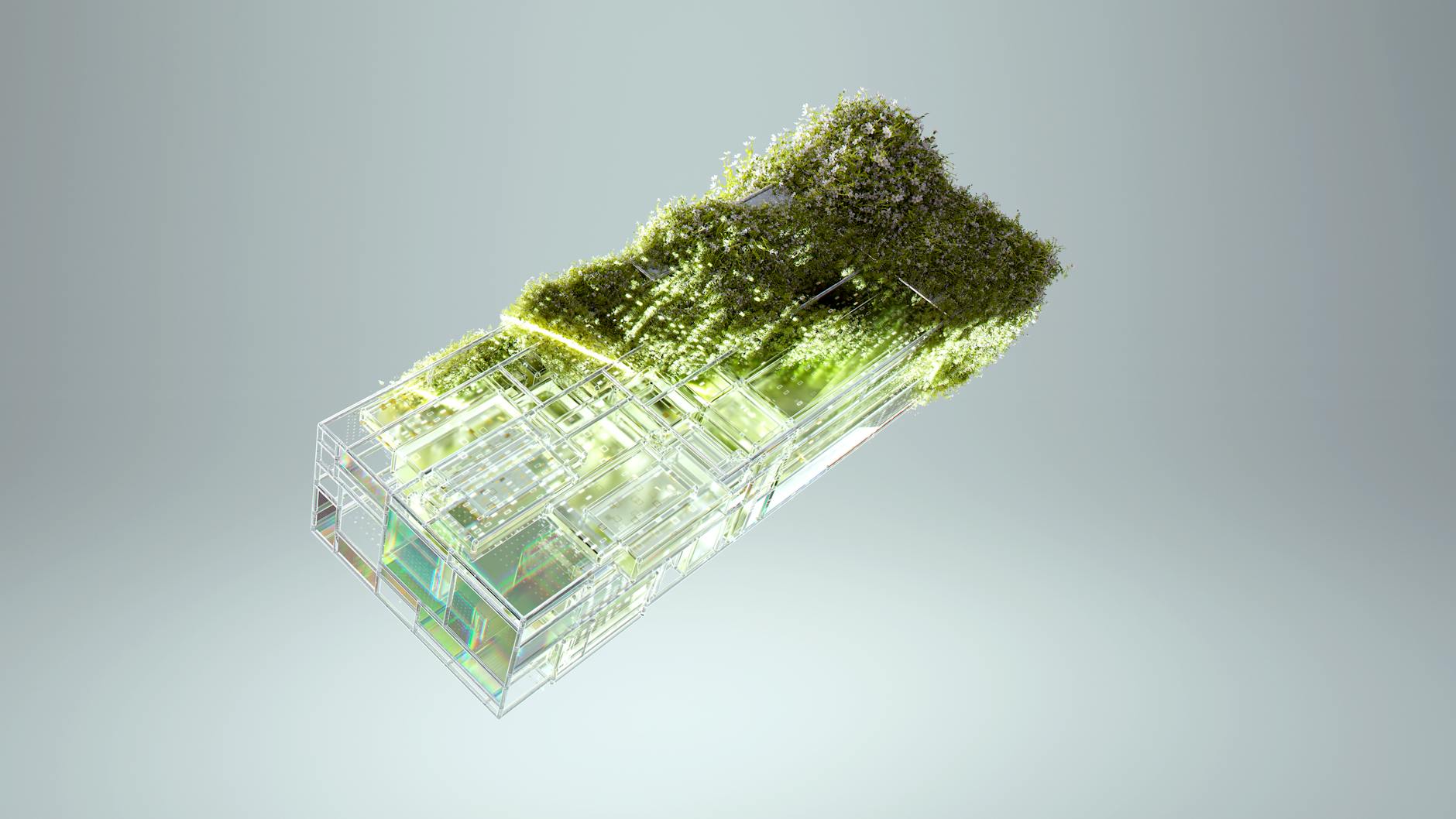How to Master Audio-Visual Setups in Australia’s Corporate Tech Scene

Understanding Audio-Visual Basics
Key Components Overview
In the bustling tech hubs of North Sydney, mastering audio-visual elements is crucial for delivering seamless corporate presentations. As part of this expertise, recognising the key components is essential. This typically includes professional microphones, motorised projector screens, and data projectors. These elements form the backbone of effective presentations, allowing for clear audio and crisp visuals in meetings or events.
Common Equipment Explained
For those venturing into IT support, understanding equipment like data projectors is fundamental. Data projectors display digital content onto screens, making them ideal for business settings. They often require adjustment to match room lighting and seating arrangements. Other common gear includes amplifiers for sound reinforcement and wireless microphone systems, ensuring mobility during presentations.
Technology Integration Tips
Incorporating these tools seamlessly into corporate environments is key. Begin by assessing your setup area, akin to the modern office environments found around Barangaroo. Use adjustable mounts for projectors to optimise projection angles. Ensure all equipment like laptops and audio systems are compatible and connected via suitable video and audio outputs. This approach not only enhances efficiency but also reduces the risk of tech hiccups during crucial presentations. Always remember, proper planning and setup can significantly impact the success of your audio-visual efforts in any corporate setting.
Setting Up Equipment
Step-by-Step Installation Guide
When it comes to installing audio-visual equipment, understanding the process is crucial for professionals in corporate environments, such as those in North Sydney’s tech hubs. First up on the agenda is ensuring all components, like a motorised projector screen, are ready and suitably aligned with the room's dimensions. Start by locating optimal mounting points for screens and projectors, making necessary wall or ceiling brackets adjustments. Once secured, connect necessary cables, prioritising power and video inputs.
Ensuring Compatibility
Compatibility is key to a smooth setup. Every piece of tech, from projectors to sound systems, interacts differently based on their specifications. Assess your devices to see if additional adapters or converters might be required for seamless operation. Investing time in researching device compatibilities can save headaches later, and resources in Barangaroo can offer hands-on IT workshops to explore these setups more deeply.
Troubleshooting Initial Issues
Even the best-laid plans hit snags. Common setup issues include mismatched resolutions or faulty HDMI connections. Troubleshooting begins with verifying all connections and checking that software settings match hardware capabilities. Updating firmware or drivers often resolves these initial hiccups. Consulting user manuals and engaging with online forums can offer additional solutions when necessary.
Every setup process you refine contributes to efficient and flawless presentations—a critical skill for IT professionals aiming to enhance their expertise in corporate audio-visual systems.
Optimizing Performance
Advanced Configuration Techniques
When aiming for flawless audio-visual integration in a corporate setting, especially around bustling tech hubs like North Sydney, diving deep into advanced configuration techniques can make all the difference. Customizing settings based on your unique environment is crucial. For instance, consider calibrating your projector settings to account for varied lighting conditions or standalone systems in open spaces, ensuring they perform optimally professional microphone.
Enhancing Audio-Quality
High-quality sound elevates any presentation, but achieving it requires attention to detail. Investing in a professional microphone is a good start, but placement and acoustics are just as critical. Position your microphone strategically—consider the room's dimensions and acoustics—to capture clear audio without feedback. Adjusting settings such as gain, EQ, and boundary reflections can yield a significant audio boost, making your client presentations or corporate meetings at places like Barangaroo seamless.
Visual Display Adjustments
Optimising visual displays involves more than just screen brightness; it requires understanding your audience and the setting. Corporate tech setups often use multiple displays, which should be calibrated for a consistent experience. Ensure colour calibration across all screens for accurate visuals. Also, pay attention to resolution and aspect ratio settings to make high-definition presentations appear impactful, whether at an IT workshop at Darling Harbour or a board meeting.
With these approaches, you’ll feel empowered to tackle any challenge and ensure peak performance in your IT role.
Getting the Best Out of Your Audio-Visual Tech
Advanced Cable Management Techniques
Imagine you're setting up a high-end meeting room in a swanky Barangaroo office. One of the simplest yet often overlooked components in an audio-visual setup is cable management. An efficient cable layout not only ensures a clean look but also minimizes interference, which is vital when handling data-wide screens and advanced audio equipment. I recommend labelling each cable clearly, grouping them logically, and concealing them using cable channels or trays. This not only helps in quick troubleshooting but also keeps your workspace pristine and functional.
Real-Time Troubleshooting Tactics
Picture this: an important presentation is about to start at Darling Harbour, and suddenly, the screen goes blank. Knowing how to react in real-time can save the day. First, establish a protocol to quickly identify if the issue is with the hardware or connectivity, such as checking the HDMI ports or testing different input sources. Utilising remote control tools relevant to corporate setups in North Sydney can also aid in diagnosing issues without needing to be physically present. Remember, a methodical approach reduces panic and resolves problems more effectively.
Keeping Up with Market Innovations
Staying relevant in the corporate tech world means keeping up with evolving trends. Regularly attending tech events in Darling Harbour or engaging with workshops focused on the latest AV integrators practices can keep your knowledge fresh. Subscribing to Australian tech forums or newsletters can also provide insights into new software updates and industry shifts. Continually updating your skills not only facilitates stronger setups but also ensures you’re delivering state-of-the-art solutions.